You can rent a car without a credit card anywhere in the world. It’s not always easy (sometimes even impossible), but the way to find the best deals is always the same. Below you will find a short and very simple instruction on how to search for a car rental without a credit card.
1. Comparison of offers
At the beginning you will need a good offer search engine. Searching the website of each rental company separately does not make sense, because there are too many of them. So we will use the services of a good offer comparison engine. In this way, we will search and compare offers from several hundred rental companies at one time.
The form at the top of the page searches the DiscoverCars database. An identical search engine is also located directly on the DiscoverCars website After you fill out the form and click OK, the search results page will open. With one click, you can browse the offers of over 200 car rental companies.
Searching the database is only the first step. Now it’s time to make the most important move!
2. Filtering results: no credit card
Using advanced filters, we will reject offers that require a credit card in one move. They don’t interest us. Filters are powerful and work instantly!
Depending on whether you are viewing the site on a computer or mobile device, filters are available in a different place.
On mobile devices, filters are available under the buttons as indicated by the arrows in the image below:
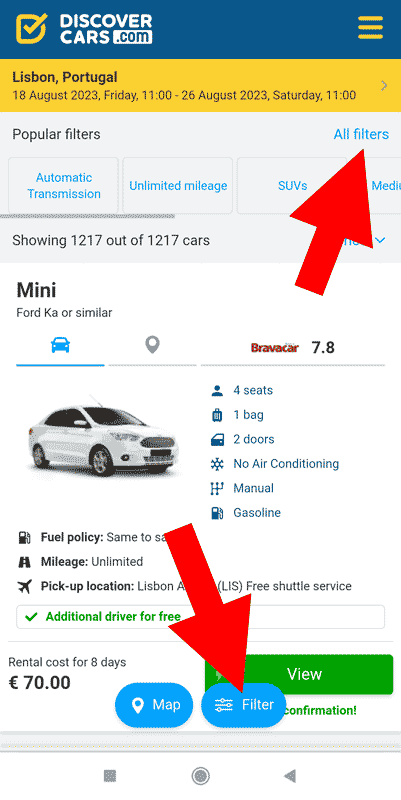
On computers, the filter panel is in the left column (as in the image below):
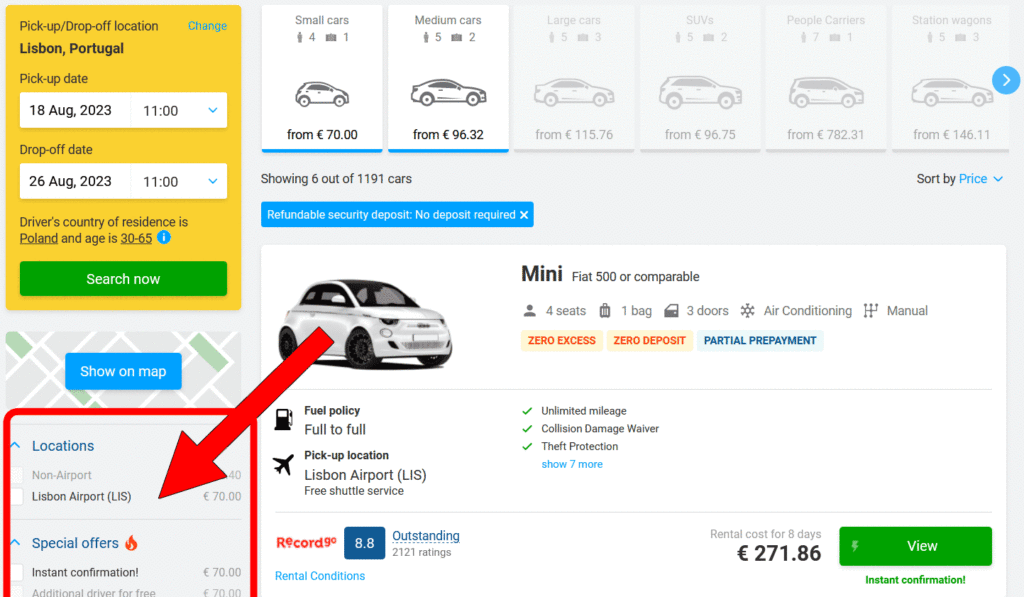
If you want to leave only rental offers without a credit card in the search results, find the section: “Payment card at pick-up” in the filters, expand it and select the “Debit Card” option.
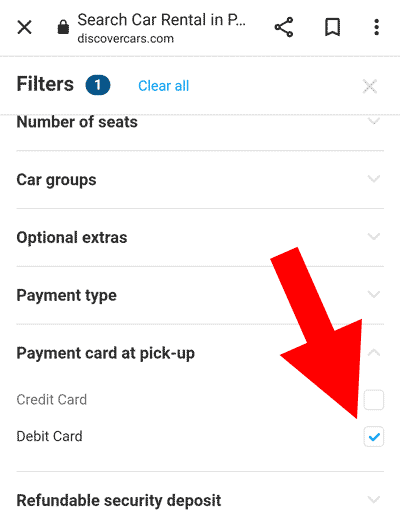
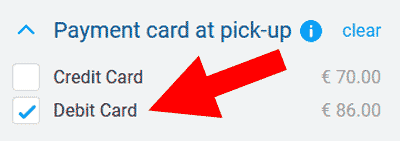
After selecting the “Debit Card” option, the list of search results will update automatically.
ATTENTION! However, before you decide to buy one of the offers, be sure to check the amount of the required deposit. Renting a car without a credit card does not always exempt you from making a deposit.
3. Check the deposit amount
Each rental company has its own policy regarding the deposit. Fortunately, checking the required deposit via the comparison engine is very easy.
On your mobile device, you can do it by clicking on the rental logo on the offer card (as in the picture below).
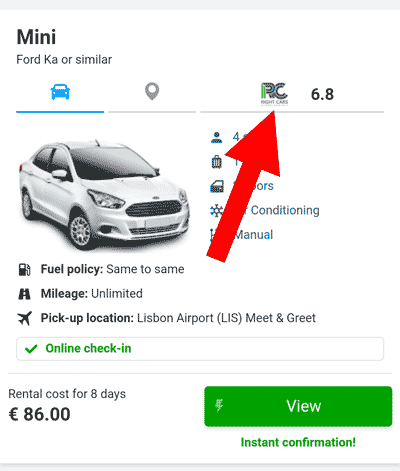
You can read the amount of the deposit under the rental quality ratings (the information is indicated by the arrow in the picture below).
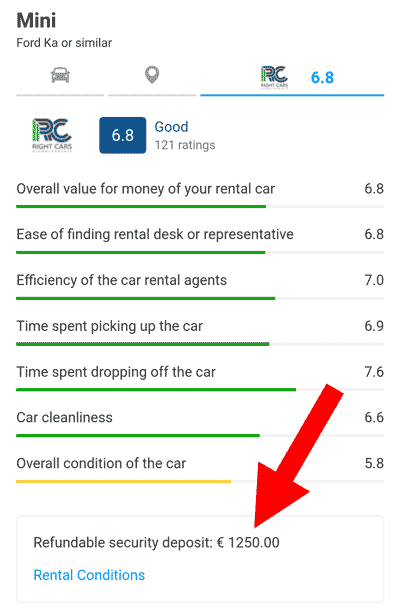
If for some reason you do not find information here, go to the „Rental Conditions” link located a little lower, and then expand the „Security Deposit” section.
The information we are interested in is at the beginning of this section.
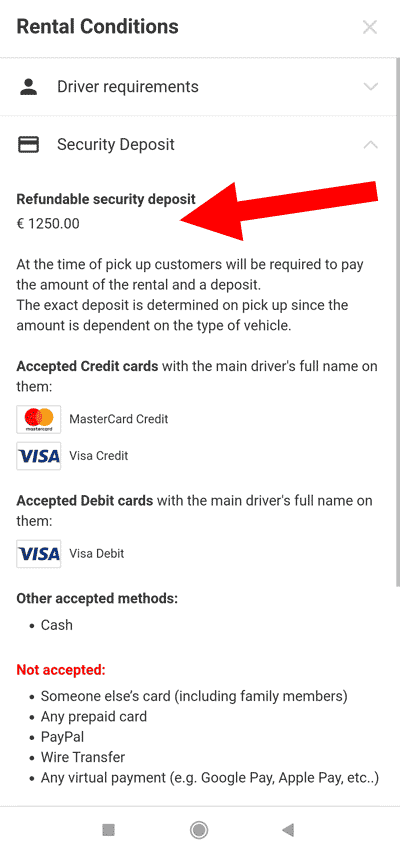
If the required deposit is too high for you, scroll down the search results screen and go to the next offer (preferably another rental company). Check the deposit requirements again and so on until successful.
4. Offers „zero deposit”
If you do not want to block the deposit on your debit card, or if the required deposits are too high for you, then look for „zero deposit” offers.
However, you must be prepared that they are always a bit more expensive than regular offers, because they include additional insurance in the price (usually it is about 15 – 25 EUR more for each day of rental).
To search for „zero deposit” offers, use the appropriate filters (as before). This time, look for the “Refundable security deposit” section in the filters and select the “No deposit required” option. In this way, you will remove all offers that require any deposit from your search results.
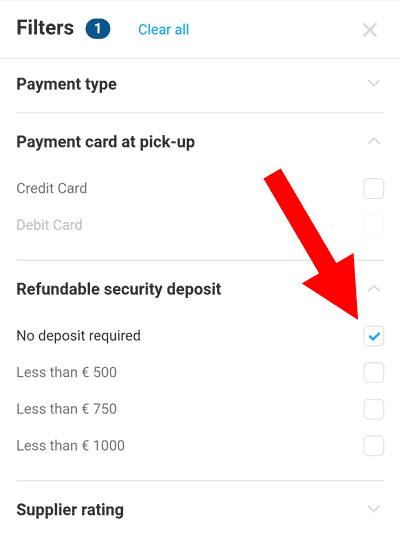
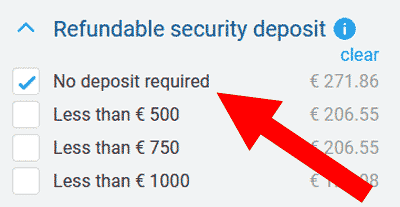
ATTENTION! In the summer, due to the high popularity, it often happens that all no deposit offers are already sold. They are then not available in the search engine. So you have to choose among currently available offers with a small deposit. Then in the „Refundable security deposit” section, you must select the smallest deposit option.
5. What now?
Now go back to the top of the page and search for your car!
🙂
